5 Programs to Remove Confidential Files on Windows
Storing confidential data on a hard drive and removable media is, as a rule, always considered in the context of general information security. This is a fairly voluminous topic, covering many different aspects, not the least of which is secure file deletion.
There may be several reasons for this - transferring a computer, disk or flash drive for temporary use to another person, handing over a computer or media for repair, as well as selling them. Simply deleting data using the operating system or even completely formatting the media does not ensure permanent deletion of information.
In most cases, deleted data can be recovered using data that can be easily found on the Internet. One hundred percent guaranteed destruction of data can only be achieved by demagnetizing the media or its complete physical destruction. These are the measures that are taken in relation to data stored under the heading “Top Secret”. To destroy data of a lesser degree of secrecy, utilities are used that use algorithms for repeated rewriting of the entire media or a specific area of it.
Currently, there are many programs for secure data deletion. There are just as many opinions regarding the effectiveness of this or that utility. In reality, claims that one shredder program deletes data better than another is nothing more than a myth. It is not the program itself that deletes information, but the rewriting algorithm built into it, and these algorithms are the same in all these utilities; it’s just that one program may have a wider range of algorithms than another. According to experts, Peter Gutman's algorithm, which uses 35 rewrite cycles, is considered the most effective. Here is a small list of utilities that will help you to ensure that your personal information is deleted.
Eraser program
A simple and free program for securely deleting data. With its help, you can delete not only individual folders, but also entire partitions, as well as clear free disk space. Despite the lack of Russian language, using the program is very simple. Deleting files and folders is done by simply dragging them onto the Eraser workspace; in addition, objects can be deleted from the Explorer context menu, where the program is built in during installation. There are 14 deletion algorithms to choose from, including the most reliable - Peter Gutman's algorithm.
Download Eraser: http://eraser.heidi.ie
File Shredder
Another free utility, simple and convenient. Deleting data from and also from removable media is supported. Adding files to the list to be deleted is done through the main menu, or by directly dragging them onto the working window of the program. File Shredder can also be used to wipe free disk space. It is also possible to delete through the Explorer context menu. Unlike Eraser, File Shredder has only five built-in deletion methods.
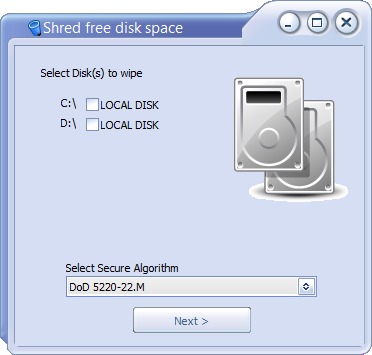
Download File Shredder: http://www.fileshredder.org
Secure File Vault Program
Multifunctional program for protecting confidential information. This application is intended primarily for data encryption, but can also be used to permanently delete files and folders. Secure File Vault has a built-in File Shredder utility for this purpose. When deleting data, you can choose a security level from 10 to 110. Secure File Vault is a commercial program, and quite expensive at that - its cost is $49.95.

Download Secure File Vault: http://www.securefilevault.com/
CCleaner
This popular free cleaner can be used not only to remove file junk and correct errors in the system registry, but also to ensure guaranteed formatting of hard drives and removable media, as well as clearing free disk space. In this case, four deletion methods are available: simple overwriting in one pass, DOD 5220.22-M (three cycles), TSA (7 cycles) and the Peter Gutman method already known to us.
Download CCleaner: http://www.piriform.com/ccleaner
Freeraser
A free, simple and convenient program for deleting any user files with support for the Russian language. There are three main removal modes available in Freeraser - fast, reliable and uncompromising. Fast corresponds to one rewrite cycle, reliable – to three, and uncompromising – to 35 consecutive passes. and folders is done by dragging them onto a special trash can from the standard “Browse” window. The utility supports customizing the appearance of the recycle bin, autostart, and working from the system tray. Russian language available.
Download Freeraser:http://www.freeraser.com/home/82-freeraser.html
Conclusion
All five of these programs, on the whole, do their job very well. If you want to be sure that your personal files cannot be recovered, then use any of these programs. Of course, this list is far from complete; many utilities for secure data deletion are included in other programs, as is the case with Secure File Vault. AusLogics BoostSpeed, Acronis True Image, TuneUp Utilities, Glary Utilities and many other applications for working with the file system have built-in cleaning tools.Among the five programs described above, we decided to give Eraser first place. This program undoubtedly deserves to be called a professional tool for effectively destroying confidential data.
The rewriting methods used by the program are based on the most well-known standards for removing magnetic traces from hard drives and removable media.
A wide range of tools, flexible settings, the use of additional “deception” technologies, as well as a friendly user interface make this program one of the most convenient and popular tools for securely deleting files.
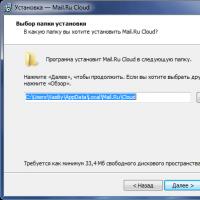 Cloud storage Cloud Mail
Cloud storage Cloud Mail 25 online tools to generate easy-to-pronounce and random passwords
25 online tools to generate easy-to-pronounce and random passwords Dexpot - additional virtual desktops
Dexpot - additional virtual desktops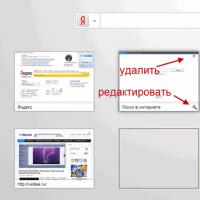 Visual bookmarks Top-Page
Visual bookmarks Top-Page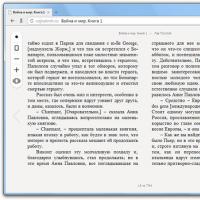 The browser now has notifications from social networks and support for e-books
The browser now has notifications from social networks and support for e-books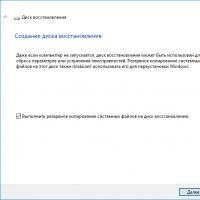 Windows 10 Recovery Disk
Windows 10 Recovery Disk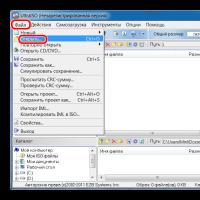 How to create a bootable USB flash drive
How to create a bootable USB flash drive