Android 7 notifications. Virtual reality interface. Twisting DPI depending on the display
Create a new version operating system Android 7.0 Nougat has been a major development over the past few years. The product provides not only for the revision of previous modifications, but in principle A New Look on the capabilities of a smartphone with the Android platform. Present to your attention detailed overview development. Consider what the shell is, how it differs from previous versions, and what features it has.
Lock screen
There were no big changes on the lock screen. Here's what's changed.
Otherwise, it is still the same lock screen familiar to users.
Notification system
The integration of applications into the operating system leads to the fact that the smartphone constantly receives notifications from various sources. Often important information is lost in a large number of alerts. In Android 7.0 Nougat created an attempt to solve the problem and they succeeded. The notification system has been worked out by the developers and is largely optimized for the user.
"Shutter"
The "curtain" of the notification panel has been changed, despite the fact that outwardly the changes seem insignificant, their essence lies much deeper.

As a result of the introduced changes, it has become much more convenient to work with received notifications. Now you can quickly view and configure alerts without going to the appropriate menu.
Quick response
Another one handy feature, which pleases the Android 7.0 Nougat operating system - a quick answer. After receiving a message, you can reply to it directly from the "curtain" through a notification.

Now the user does not have to open the messenger to generate and send a response message. At the same time, the "curtain" displays not only the received message, but the entire dialogue with the sender.
Switch panel
As for the switches, the main buttons are displayed immediately in the "shutter" after it is opened and do not require a transition. To open the full list, expand the drop-down panel. If there are a large number of switches, an additional screen is added to the panel. Most of the icons have ceased to be switches in the direct sense.

For example, clicking on the battery icon will not turn on power saving mode, but will open a pop-up window with a graph of battery life, information about the remaining time of the smartphone without recharging, as well as links to activate the power saving mode and other settings. The same applies to the WiFi button, now the user will be presented with active hotspots and presented with the option to connect to one of them.
Now you can change the order of switches by the user. In addition, integrated application buttons have been added to the standard icons. The last possibility depends on the developers of third-party programs.
Interface
The interface differs little from the usual for previous versions of the operating system. The main changes affected the notification system of the smartphone. Therefore, the user will not notice any special differences in the settings menu, desktop and applications.
Desktop
As usual, the standard desktop is equipped with a set of shortcuts to pre-installed applications and proprietary developer services.
Folder icons, as in previous versions, remain round, and content labels are presented one after the other, which does not allow you to determine the full content. An expanded folder is displayed as a rectangle with shortcuts inside that are easy to move and allow you to more conveniently configure the location of frequently used programs.

Move left opens Google service Now, desktops are placed on the right side. Creating a new one is easy, just grab any tab and drag it to the right edge of the screen. Multitouch, which allows you to hook a shortcut and scroll the screen, is not implemented in the OS. If the additional screen is empty, it will be deleted automatically.
To remove a shortcut from the screen, just move it to the top area of the screen to the link to delete. You can edit work zones after pressing and holding in any free space.
Settings menu
The settings menu in previous versions of the operating system was thoughtful and concise. But in Android 7.0 Nougat, it was made even more convenient. Now there is no need to go to the submenu to see detailed information. Each section has a short description with details and hints for possible actions.

- Chapter WiFi settings even before opening, it tells which access point the gadget is connected to.
- The data transfer section is supplemented with information about the amount of traffic spent.
- The screen setup menu pre-announces the backlight level.
At the top there is a suggestion for possible changes.
A big plus is the ability to navigate through menu items without having to go back. Even if the user has climbed deep into the attachments, he can always go to another section. To do this, click on the "sandwich" and select the desired item in the menu that opens.
Working with Applications
The application menu design has remained the same. At the top of the screen, popular programs are separated. Further, in alphabetical order, the rest of the icons are placed. Folder support and the ability to hide unnecessary items have not yet been added.

If applications a large number of You can use the search bar at the top of the screen. In the absence of the necessary development in the smartphone, it is proposed to move to the Google Play service to search.
In the application menu, you can find all branded products and third-party developments installed on your smartphone. The interface is extremely simple and clear, the usual listing of programs in alphabetical order. A kind of analogue of the Start menu in the PC. If some shortcut has been removed from the desktop, you need to look for access to the application here.
multitasking
It is the ability to perform several tasks at the same time that distinguishes a smartphone from a simple one. mobile phone. The Android 7.0 Nougat operating system uses more advanced multitasking principles than previous versions.
Application Manager
The main change that is noticeable at first glance is the presence of a “close all applications” button. Google developers are trying to bring to the masses the idea that the gadget can independently decide at what point the application can be closed and free up RAM. This does not require user participation. In previous versions of the OS, there is no way to close all programs at once; in Android 7.0, it nevertheless appeared, but is located at the very end of the list.
The number of cards in the application manager has been reduced, now only the last seven programs used by the owner are displayed. The restriction does not affect the actual number of active applications, their number, as before, is limited by the capabilities random access memory.

Work in two windows
A long press on the "multitasking" button activates the multi-window mode. This is perhaps the main difference between the operating system and its predecessors. Now the user can easily combine two necessary applications on one screen. In this case, the display itself is divided into two active segments. The user can adjust the size of the parts and move the border in the desired direction.

Not all applications can be used in multi-window mode. But this defect refers to the flaws on the part of the application, not the smartphone. Today, developers are implementing the technology into their programs and the number of products available is growing.
Switching between applications
The Android 7.0 Nougat operating system makes it much faster to switch between open applications. After the task manager is activated current window goes to the end of the list, and the second application opens right under the fingers and does not require additional actions to open.
The second feature is the absence of the need to switch between the last two applications manually. Just double-click on the "Browse" button and the switch will happen automatically. The only drawback of the function is that it is applicable only for the last two programs.
Safety
Security in Android 7.0 is up to the mark. Let's take a closer look at all the available settings in order.

- Removing the lock from the screen is implemented in four main options: swipe across the screen; graphic key, pin and password.
- For devices with a fingerprint scanner, there is a Pixel Imprint feature. It allows you to unlock the phone, confirm the purchase, enter the private application. It is possible to memorize several prints of trusted persons. The system recommends installing additional way protection, in case the sensor fails to scan the fingerprint correctly several times in a row.
- The Smart Lock function synchronizes the operation of the smartphone with other smart devices: smart watches, Bluetooth, etc. allows you to unlock the device upon arrival at home or at another place specified in the settings.
- It is possible to encrypt existing data on accounts, settings and downloaded applications. This is a new level in terms of security, as it allows you to hide the contents of the gadget for third-party users and restrict their access.
- In the "device administrators" section, the ability to remotely control the gadget is configured.
There are also all the security settings familiar from previous versions: hiding passwords, prohibiting the installation of applications from third-party sources, managing security certificates and identification systems. Added a screen lock feature for a single application.
Performance
As mentioned above, the optimization of the settings menu, the refinement of the "Shutter" and the addition of a two-window mode greatly increase the performance of the smartphone. But there is one point that will be of interest to users who are fond of games.
Android 7.0 Nougat adds support for the Vulkan API. Today, this system is becoming an analogue of Direct X12 in Windows and the Metal API in iOS. Thanks to its use, developers have been able to release more productive applications with less effort.

Unfortunately, only individual users whose smartphones meet the stated requirements will be able to experience this innovation. In this case, special parameters are required from the graphics accelerator. That is, it is necessary to implement support not only from software developers, but also manufacturers of smartphones and GPU chipsets.
In addition to the Vulkan API, support for Java 8 appeared. This also made it possible to reduce the system code and make it possible to release more productive applications for modern smartphones.
Other innovations
The most serious innovations of the developers are described above. But you should not ignore other changes that play an equally important role in the evolution of the Android OS.
Scaling
Scaling has been a feature of Android smartphones before. But then the owner of the gadget could only increase the text, that is, apart from the font size, the system did not change anything else.

The new version of the operating system implements full scaling. That is, the user will be able to increase the icons on the screen, as well as other graphic elements. This is very convenient not only for the visually impaired, but also for the ability to use the screen area to the maximum.
Traffic saving
To save traffic, a new Data Saver mode has been created. The essence of its action is that applications are not allowed to spend mobile traffic just. To reduce the number of megabytes spent on each application, the work of the latter is limited. For example, downloading images and videos from the network is only performed if the user has expressed interest in them.
If necessary, the user can create a White-list, which will list applications without restrictions. There can be any number of them.
Doze function
The Doze function, which is responsible for the mode when the device enters a deep sleep state, has also been finalized and updated. Now, to reduce battery consumption, the mode is activated under any inactivity condition. Previously, this happened only if the gadget was placed horizontally.
Thanks to this approach, the smartphone "sleeps" in a pocket or bag at the time of the owner's movement. This saves up to 20% battery power.
Multiple system languages
The updated version of Android supports several system languages. If the user is fluent in an additional language, then he can set it as a second language in the gadget settings.

To configure this feature, you need to open an additional one in the standard language settings menu. This is done by pressing the three dots in the upper right corner of the display.
Medical card
We already mentioned this feature in passing when we described the lock screen. We are talking about data for emergency services.
The medical mini-card contains basic data about the owner of the device, in case of emergencies. Contacts for communication with loved ones are also indicated. Enter necessary information needed in the "Users" section. Open the link "Data for emergency cases" and fill out the form.
Google Assistant
The current "Assistant" was previously familiar to users as Google Now. We can say that this is it, only modernized and presented in the form of a smart chat bot. Google Assistant can do the following:
- anwser the questions;
- order pizza;
- clarify the address;
- send reminders;
- book hotels and tickets;
- perform other small tasks.
We can say that this is a full-fledged assistant bot in the manner of Siri. Only more functional for the Russian-speaking segment.
Camera
The Camera app has also received an update with new features and functionality:
- photos are saved immediately in the process of video shooting and sent to the gallery;
- subject to hardware support, slow motion mode is implemented;
- shooting speed in HDR mode increased;
- The video recording can be paused and resumed at a convenient time.
It is worth saying that the update of this section is available to users of previous releases, for this it is enough to update the "Camera" through Google Play.
Software Update
Software updates are greatly simplified compared to previous versions. Now the gadget can download the distribution kit of the new firmware in the background and not bother the owner with an endless download.
After downloading the necessary files, the update to the new version is performed at the next reboot of the device. Thus, the process does not take the time of the owner and does not remove the gadget from the use process.
Emoji and emoticons
Users who actively use emoticons and emojis will really like the new set of pictures. Android 7.0 Nougat has 72 new emoticons in its arsenal. The latter became possible thanks to the support of Unicode 9 technology. Races are added and, if necessary, the user can change the standard color of the smiley. The only drawback is that the smartphone does not remember the choice of the owner and you will have to set the tone each time again.
Secrets and Easter eggs
Like previous versions of Android, the current one has its own secrets and the traditional Easter egg. Secrets include the hidden System section UI Tuner and night mode features. Let's talk about this in more detail.
System UI Tuner
To activate hidden section settings, you must press and hold the gear icon in the notification panel curtain for a few seconds. The section itself contains several additional features that the developers decided to hide from the main list. The set of options is experimental and will be further refined or removed altogether, depending on the results of use. The developers warn the user about this in advance.

Among the interesting features of this section, it is worth noting the ability to set the level of importance of notifications for each application. The owner of a smartphone can prioritize using a five-point scale of importance. After that, app notifications will behave based on importance, from a full-screen notification to a complete blocking of notifications.

Here you can also specify the icons that the user wants to see in the status bar. And set up a visual display of battery charge.
Night mode
Despite the fact that the function is present in previous firmware, it still has the status of experimental. In general terms, the function is a filter that is superimposed on the picture reproduced by the display.
Night mode allows you to protect the user from exposure to the short-wavelength part of the color spectrum (blue and purple shades) and reduce the harmful effects on the eyes. Night mode is activated in the secret settings section described above.
Easter eggs with cats
This release of the firmware did not do without traditional mini-games, but this time smartphone owners are offered to catch and collect cats. Here's what you need to do to play the developer's easter egg.

It turns out a kind of mini-version of Pokemon GO.
As a result of the review, it is worth noting that the Android 7.0 Nougat operating system has become a big step in the evolution of the firmware. First of all, the changes made will favorably affect the use of smartphones with a wide diagonal and tablets. For classic small gadgets, improvements will turn out to be insignificant, however, they will make them even more convenient. If you have not yet installed the new firmware, but you want to download it, you can do this on the official website of the developers.
Complain about content
Copyright infringement Spam Invalid content Broken links
Official release of the operating Android systems 7.0 Nougat took place on August 22, 2016, however, not all gadgets received the update with this version. Which smartphones and tablets will receive an update to the "seven", and when will this happen? Read about all this in our special article.
In addition to the big android updates 7.0, Google announced a minor 7.1 update in early October. The release of Android 7.1 has not yet taken place, but you can try it in the form of a beta version. The only handsets currently on the market with Android 7.1 are Google Pixel.
Android 7.0 for Nexus

The following Google-branded devices have already been updated to fresh Android 7.0 Nougat:
- Nexus 6P;
- Nexus 5X;
- Nexus 6;
- Nexus 9;
- Nexus Player;
- Google Pixel C.

Google Pixel with Android 7.1 and proprietary launcher
For which devices the minor Android 7.1 update will be released is not yet known. According to rumors, 7.1 will be available for the following gadgets:
- Nexus 6;
- Nexus 6P;
- Nexus 5X;
- Nexus 9;
- Pixel C;
- Nexus Player;
- devices android programs one.
Android 7.0 for Sony

Sony is the only company that owns one of its smartphones - the Xperia Z3. In addition, the Japanese are already testing the "seven" on the Xperia X and Xperia X Performance. The following devices will receive the update (official data):
- Xperia Z3+;
- Xperia Z4 Tablet;
- Xperia Z5;
- Xperia Z5 Compact;
- Xperia Z5 Premium;
- Xperia X;
- Xperia XA;
- Xperia XA Ultra;
- Xperia X performance.




Estimated start of the update is the end of 2016 or the beginning of 2017.
It is possible that before the release of Android 7.0 Nougat, Sony will introduce several more smartphones in the Xperia X line or other series. They will probably also upgrade to the "seven".
Android 7.0 for Samsung

You shouldn't expect any surprises from Samsung - the updates will probably come out late and will come to a small number of devices. In November 2016, Samsung began testing Android 7.0 on its flagships, the Galaxy S7 and Galaxy S7 Edge. Also in development are firmware for Galaxy Tab S2 and Galaxy Note 5. Which devices will receive the update:
- Galaxy S7;
- Galaxy S7 Edge;
- Galaxy S6;
- Galaxy S6 Edge;
- Galaxy S6 Edge Plus;
- Galaxy Note5;
- Galaxy Tab A (version with proprietary stylus S Pen);
- Galaxy Tab S2 (modification with LTE);
- Galaxy A3;
- Galaxy A8.





Estimated start of the update - the beginning of 2017 (January - February).
The first updates with the "seven", of course, will receive Galaxy flagships S7, and only then last year's Galaxy S6 and other devices.
Android 7.0 for Xiaomi


The Chinese are developing their own firmware based on Android 7.0 Nougat - MIUI 9. It is already known that this version is being tested. On the official MIUI forum, Xiaomi recruited testers with the Mi 5 smartphone. It is expected that the following devices will be updated to MIUI 9 based on Android 7.0:
- Mi Mix;
- Mi Max;
- Mi Note 2;
- Mi5 / Mi5s / Mi5s Plus;
- Redmi Note 4;
- Redmi Note 3;
- Redmi 4 / Redmi 4 Prime / Redmi 4A;
- Redmi 3s / Redmi 3s Prime.
Android 7.0 for Meizu

Meizu has not yet made official announcements about Android 7.0 for its devices. However, it is known that this manufacturer is actively adapting its Flyme firmware for nougat. Even a preliminary list is known Meizu smartphones which potentially support Android 7.0:
- Meizu MX4;
- Meizu MX5;
- Meizu MX6;
- Meizu Pro5;
- Meizu Pro6;
- Meizu Pro 6S;
- Meizu M3 Note;
- Meizu M1 Metal;
- Meizu M3S;
- Meizu M3 Max;
- meizu m3e.
Android 7.0 for LG

LG is one of those companies that releases updates quite quickly, but for a small number of devices. In November 2016, the Koreans began sending out the "seven" for the flagship LG G5. Together with it, the following devices can receive the update:
- LG G5;
- LG G4;
- LG G4 Stylus;
- LG V10;
- LG V20 (already with Android 7.0);
- LG G Style;
- LG Stylus 2 Plus;
- LG G Pad III 8.0.
Android 7.0 for Motorola

Motorola has already outlined some of its upgrade plans. Judging by the advertisements, new smartphone, but also until the next Android "O", which will be shown only next year.
It is officially known that the following devices will be updated:
- Moto G (4th generation).
- Moto G Plus (4th generation).
- Moto G Play (4th generation).
- Moto X Pure Edition (3rd generation).
- Moto X Style.
- Moto X Play.
- Moto X Force.
- Droid Turbo 2.
- Droid Maxx 2.
- MotoZ.
- Moto Z Droid.
- Moto Z Force Droid.
- Moto Z Play.
- Moto Z Play Droid.
- Nexus 6.
Android 7.0 for BQ

The Spanish manufacturer BQ, which is actively working in the Russian market, also announced "nougat" for its devices. The company even published the exact list and release dates of the updates:
- BQ Aquaris U line (Q1 2017);
- BQ Aquaris A4.5 (Q1 2017);
- BQ Aquaris M5 (Q2 2017);
- BQ Aquaris M5.5 (Q2 2017);
- BQ Aquaris X5 (Q2 2017);
- BQ Aquaris X5 Plus (Q1 2017).
Android 7.0 for HTC

HTC officially for three of its smartphones - HTC 10, HTC One A9 and One M9. Obviously, the list will not be limited to three devices. As a result, it may look like this:
- HTC 10;
- One A9;
- One M9;
- One E9 / One E9+;
- Butterfly 3;
- Desire 826;
- Desire 820.
Android 7.0 for Huawei


Huawei has unwittingly confirmed an update for its P9 smartphones - a beta build of Android 7.0 Nougat for these devices has hit the net. And in November, a similar update for Mate 8 appeared on the Internet. The following devices are expected to be updated:
- Honor 8;
- Honor 5X/5C/5A;
- Honor 4X/4C;
- Huawei Mate 8;
- Huawei P9;
- Huawei P9 Plus;
- Huawei P9 Lite;
- Huawei Nova;
- Huawei Nova Plus.
In addition to the younger Nexus, the seventh Android can already be installed on. But more about that at the end, but for now let's talk about the features of the new Google system.
Design
Visually, Android 7.0 Nougat differs little from its predecessor - the emphasis was on autonomy and performance. The curtain with notifications has changed more than other elements. So, notifications began to occupy the entire width of the screen and are grouped by application. In addition, the "seven" implemented a new API that allows you to make notifications interactive - for example, reply to a message in the messenger directly in the blind.
The menu has also been optimized. quick settings- they are available immediately when you open the notification curtain, positions can be swapped. An extended version of the menu is opened by swiping down in this area.
multitasking
In Android 7.0, you can run another application next to almost any application, and they will work in parallel. You can activate the function by holding the multitasking button, in a separate settings item or from the recent window running programs. The separator between applications on the screen can be moved. If you press the multitasking button in this mode, the dual window mode will turn off.
1 of 3
Vulcan API
The API allows you to work directly with the graphics chip and provides access to a wide library of visual effects. It reduces the load on the graphics chip, as a result, the performance of the smartfor increases. Previously, the Vulkan API was only available for the Samsung Galaxy S7 and S7 Edge, and the Samsung Galaxy Note 7.
Doze 2.0
Doze battery saving technology was first introduced in Android 6.0. The operating system analyzes when the smartphone is being used and when it is just lying on the table, and in the second case it puts the device into standby mode. According to experts, Doze version 2.0 will extend battery life by 15-20%.
Updates in the background
The system and applications can be downloaded silently and installed after a restart. The "Optimize Apps" window that many Android users complained about is gone.
However, not all devices will receive this function, in particular, branded ones. Google Nexus. The problem is that an additional drive partition is needed to implement the background update.
Facilitate migration
Now you can transfer data to a new Android device not only from Google account or another android devices, but also from iPhone or iPad.
Minor changes
Android 7.0 introduced support for Emoji Unicode 9 and 72 new emoji (now there are about 1.5 thousand). The developers have improved face recognition by the built-in Camera application, implemented support for virtual reality on compatible smartphones and protection against hacked applications. The interface and font size can now be configured separately, as well as change the size of the grid of applications and images.
In March, Google took us by surprise with the sudden release of the next android versions, and five months later, Android 7.0 Nougat is already available for installation on Nexus devices.
This topic is definitely intriguing as the new version 7.0, codenamed Nougat, appears on Nexus smartphones, while smartphones running Android 6.0 Marshmallow account for just over 10% of the market as of August 2016. If one of Google's goals is to demonstrate the benefits of Nexus smartphones, then it certainly has been achieved, since these are the only smartphones that can play with two versions of Android, others do not.
The list of everything new in Android 7.0 Nougat is as follows:
Android Nougat allows users to set a screen resolution that enlarges or reduces screen elements, thus making the device more accessible to visually impaired people. Users will not be able to set the screen resolution to less than 320dp, which is equivalent to the width of a small smartphone the size of a Nexus 4, for example.
2. Manage notifications
When a notification pops up in Android Nougat, just press and hold it to change settings. For example, you can silence app warnings in the notification itself. 
3. Easy update
Receiving the welcome prompt to update software either causes stress or exciting anticipation. But most of the time, the upgrade process - downloading, installing, rebooting, waiting, waiting, waiting - is a tedious affair. In an attempt to improve the user experience, Google Android updates will now ship seamlessly. New files will download silently, and the smartphone will automatically update on the next reboot. 
4. Doze sleep mode is more energy efficient
Doze mode is familiar to us from Marshmallow, in Android Nougat it additionally saves battery every time the screen is turned off, suspending all background processes. Don't worry, the most important apps are optimized for Doze, you won't miss an alarm or a WhatsApp message - it's just that your smartphone won't be constantly stressed while waiting for new notifications.
With Android Nougat, Google continues to invest in Project Svelte to reduce the amount of memory required for Android so that the OS can run on a much wider range of devices while doing background work more efficiently. The JobScheduler authoring tool has become more capable, for example, it can now respond to things like changing the content provider. 
5. Support for Unicode 9 and new Emojis
At the Google I / O 2016 conference, a small surprise was shown for users who are in love with emoji. Android Nougat supports Unicode 9, and thus around 70 new emojis. They are mostly humanoid and available in a variety of skin tones, and will be part of the 1500 Android OS bundle. 
6. Google Personal Assistant
Building on more than a decade of understanding human desires and the intentions that drive them, the American corporation is modernizing the Google Now personal assistant with Google Assistant. New Feature will work like a chat where you can ask complex questions and get non-mechanical answers that can be quite specific. For example, the question: "What is Draymond Green's jersey number?" is not stupid, as Google Assistant is smart enough to piece together these seemingly random words that would have been a major problem for an assistant just a few years ago. 
7. The long-awaited "Close All" button
Another example of Google inheriting smartphone makers' UI ideas, pure Android will finally let you close everything background apps with one click. The days of manually killing dozens of apps are over! 
8. Instant Apps
In an effort to bring app developers and users closer together, Google will make it easier for consumers to use apps. The application can be used instantly without installing it on a smartphone. So, for example, a link to an app in the news will usually direct you to the Play Store to download it first. Instead, the app will instantly load and allow you to view the related content. Similar to a website, instant apps mean that only a fraction of the apps you need are currently downloaded.
Possibly one of the most beloved changes so far! 
9. Virtual reality interface for Android N
Google is taking virtual reality seriously. With Android Nougat, the search giant has included a purpose-built virtual reality interface that makes sense with glasses. A new Daydream platform for virtual reality content is also being developed. 
10. Full support for multi-windows
If you hold your finger on the application icon on the screen, it will be possible to move it to the selected area of the screen for further work with the program in multi-window mode. The smartphone will automatically place the current application in multi-window mode if you hold the "Browse" button for a long time. Then you can return to the original screen and select another program that will split the screen with the first one. Now it has become possible to easily move information from one window to another on one screen.
Android Nougat in multi-window mode shows two applications side by side or one above the other, depending on the vertical or horizontal display orientation. To resize each application, move the separator line. On Android N android apps TV and Nexus Player thanks to the new mode will be able to continue to display content, even if the user has switched to work with other programs.
On tablets, manufacturers can now enable a "freeform" mode in which the user is allowed to resize each window. If the manufacturer has made this function, then the device will support this innovation. 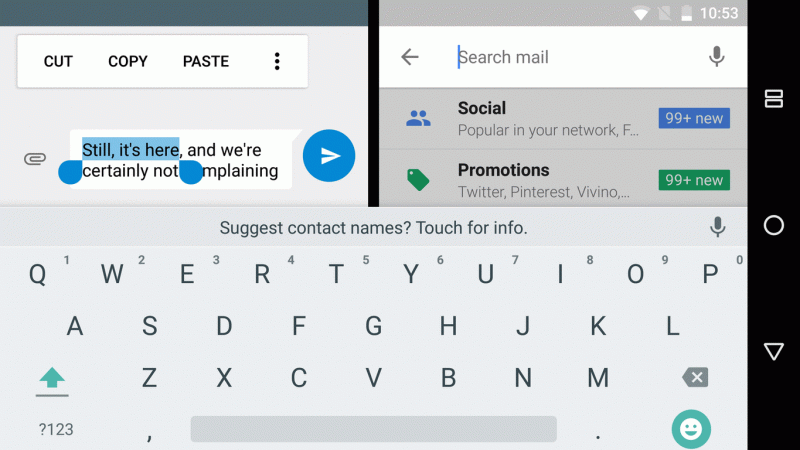
11. Notification packages
Today, notifications in Android Nougat are not shown by the date they appeared, but sorted by source. Grouped notifications from one program can be expanded to see full information, to do this, use two fingers or click on a special button - thus, for example, you can view the entire email directly from the notification. 
12. Quick responses to notifications
Building on the improvement in notifications, in Android 7 Nougat, it is now possible to reply to an incoming message directly from the status bar without leaving the notification window, which also fully scrolls through the message or email. Just drag the notification down with two fingers to expand and scroll the text, then tap the quick reply button. 
13. Browse button is used to navigate to another application
With Nougat, switching from one active application to another can be done without touching the screen - by double-tapping the "Browse" button, which is an easy way to switch to one of the two most recent applications.
14. More quick settings options
If you drag down the notification bar, you'll see one small set of quick toggles. It can be expanded to a full set of settings, which now includes new options such as auto-rotate, clock, battery and other new shortcuts, plus it's easy to edit and rearrange the option - similar to most Android add-ons. 
15. Night mode appears
Not a completely new feature, it was in Marshmallow before the final version, but now the night mode is an integral part of Android Nougat. It changes the background of the interface to a darker or lighter shade, so that the retina will no longer "burn" at night from a bright white background.
16. Improved file browser
The built-in file browser is still hidden in the "Memory" section in the additional menu. However, now its file management capabilities have expanded and include not only copying, there is also a convenient menu on the side for quick navigation. 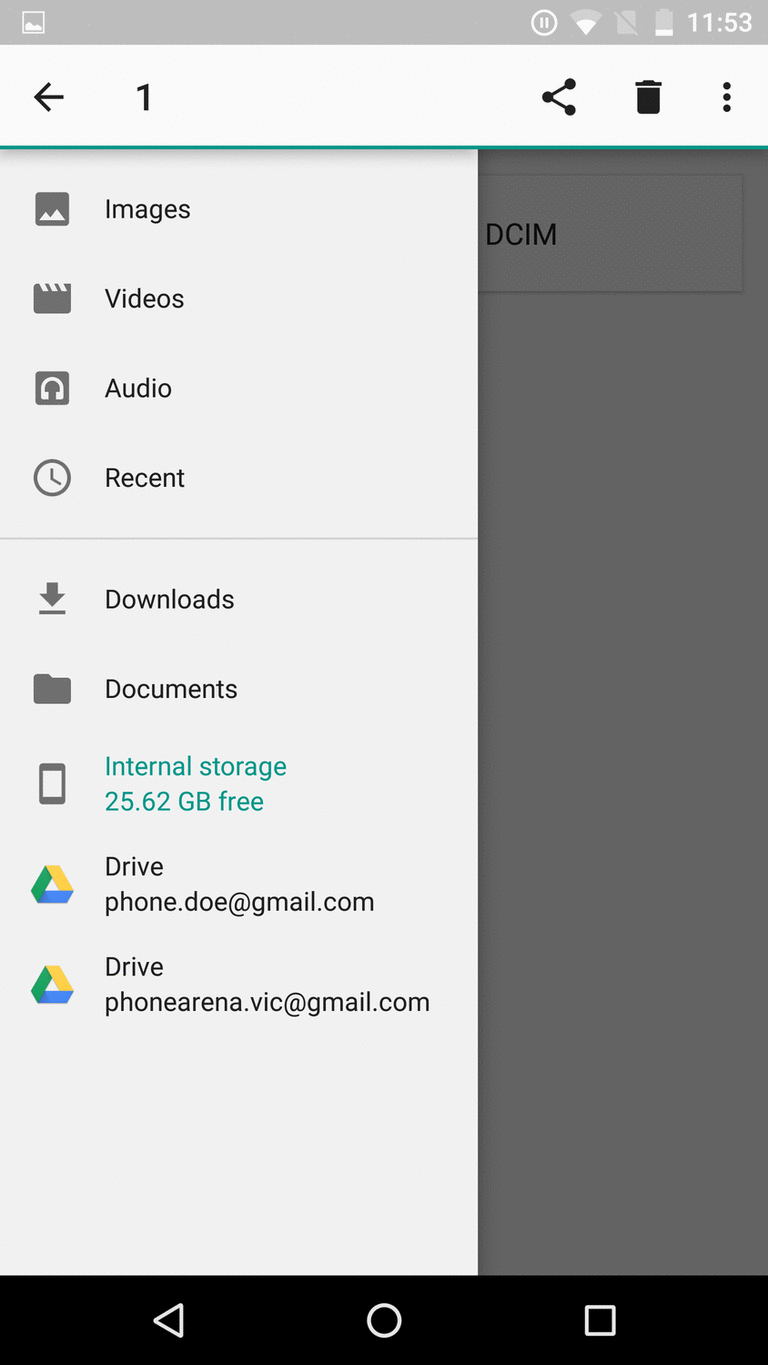
17. Display calibration
Like most add-ons from manufacturers, Android Nougat will allow you to calibrate screen colors. However, instead of the humanly pleasant names of the modes: "warm", "cold", "cinema" or "photo", RGB sliders are used for adjustment. 
18. Improved support for Java 8
You won't notice this internal improvement, but Android Nougat brings the Java 8 programming language to the platform. Android's JIT compiler helps reduce boilerplate code, development volume, and time. Naturally, some of the new features of the Java language will only be available on Android Nougat and above.
19. Traffic saving
Again a feature seen in vendor add-ons, the new Data Saver option allows for reduced traffic usage cellular communication applications, whether it is roaming, the end of the financial period is nearing, or there are few funds in the prepaid account. The system blocks background traffic usage and app signals to use less traffic where possible - for example, by limiting the data rate for streaming, reducing image quality, postponing pre-caching, and so on. If for some applications communication with the outside world must be permanent, then make an exception for them in the Data Saver menu.
20. Information in case of emergencies
The Emergency Information menu contains information such as name, blood type, allergies, and an emergency contact. emergency services will be able to view this information through the lock screen of the device.
In March, Google unexpectedly announced early new version Android operating system, and five months later it became available for installation on Nexus series devices. Android 7.0, codenamed Nougat, is coming out at a time when previous version barely made it to a double-digit share as a percentage of active Android devices. If Google's goal was to show the value of the Nexus line, it clearly succeeded, since they now have the latest two versions of Android available, which are few on any devices from other manufacturers.
Below we look at the noteworthy innovations of the next version of Android.
Screen Zoom
Android Nougat allows the user to adjust the screen density by zooming in or out for visually impaired people. You cannot shrink an image below a minimum width of 320dp, which is the width of the smallest screen on the Nexus 4.
Notification Controls

When notifications arrive in Android Nougat, tap and hold on them to open options. You can silence future notifications from this app in the current notification.
Invisible updates (Seamless updates)

The notification that updates are available can be encouraging, but the process of downloading, installing, rebooting, and waiting usually gets in the way of using the device. In Android Nougat, Google will update the system invisibly. Downloading occurs without user intervention, the update will happen automatically on the next reboot.
Energy Saving Mode Improvement
In Android Nougat, Marshmallow's Doze mode saves battery power when the screen is turned off by stopping background processes. The most important apps are optimized for Doze so you won't miss a call or WhatsApp message.
In Android Nougat, the developers have continued to develop the Svelte project, reducing the system's need for RAM and allowing it to work on more devices, increasing the efficiency of background work. This, among other things, enhanced the capabilities of the JobScheduler development tool.
Unicode 9 support and new emojis

The announcement at the Google I / O 2016 developer conference was addressed to fans of using emoticons in correspondence. Added support for Unicode and 70 new emoticons. For the most part, they depict people of different skin tones.
Google Assistant

Continuing a decade of work to understand human requests and intent, Google is updating the Google Now personal assistant with Google help assistant. The new feature will work as a chat room where you can ask difficult questions and get detailed, specific answers. Strength artificial intelligence continues to serve Android users.
Clear All button

One more example Google usage ideas from third-party shells: now in the pure version of Android, you can close all open applications with one click on a button. The days of manually closing dozens of apps are over.
Instant Apps

By bringing app developers and users closer together, Google makes it easy to try out apps without having to install them. A link to an article inside an uninstalled app will usually open the Play Store to download it. Now the application will load without installation and will allow you to see everything you need. Just like websites, Instant Apps download only the specific part of the app you want, saving you time and bandwidth.
Virtual reality interface

Google is serious about the prospects of virtual reality devices, which has been known for a long time. In Android Nougat, this is shown again, as new system has a special interface for such devices. A new Daydream platform for virtual content is being developed right now.
Real multi-window

When you open the overview screen and long press the application icon, you can drag it to a specific part of the screen and create a multi-window mode. A long press on the browse button allows the device to put the current application into multi-window mode on its own, then the browse screen opens to select a second application. You can drag and drop information from one window to another.
In Android Nougat, windows of two applications can be displayed on the screen at the same time. The separation can be horizontal or vertical, in portrait or landscape mode. The divider can be dragged to make one window larger than the other. On Android TV and Nexus Player with Android Nougat, apps can run in picture-in-picture mode. On larger devices like tablets, manufacturers can create a Freeform mode where windows can be freely resized.
Group Notifications

Instead of chronological display android notifications Nougat links notifications from one app into a group. You can expand these groups and view all the notifications in it with a two-finger swipe or by pressing the new button.
Replies from notifications

Continuing to develop the notification system, Android Nougat allows you to respond to incoming messages from notifications about them from the status bar without launching the program that sent the notification. You need to open the notification in its entirety and scroll through the text, then click on the quick response button.
Switching between applications with the browse button

In Nougat, you can switch between active applications without even touching the screen by double-tapping the browse button on your smartphone. This allows you to switch between two open applications, which is quite convenient.
More quick settings options

When you open the notification panel down, you get a set of quick settings, or you can open the entire panel and get even more options, like auto-rotate, clock, battery and other shortcuts, plus the ability to edit and reposition elements.
Night mode

Not exactly new as it was in pre-release versions of Marshmallow. Night mode is part of the final version of Android Nougat, giving the interface a darker tint to reduce eye strain when seeing a bright screen in the dark.
Improved file manager

built-in file manager remains hidden in the Storage > Open menu, but now there are more options besides copying and a convenient side menu for quick navigation.
Screen calibration

Like on the shells of many manufacturers, Android Nougat now has the ability to calibrate screen colors, but instead of words that people understand like “Warm”, “Cold”, “Photo”, etc. offers RGB sliders in the System UI menu.
Improved Java 8 support

A hidden improvement brings Java 8 programming language support to Android Nougat. The Android JIT compiler now helps optimize code and reduce development time. Some Java language features will only be available on Android Nougat and later.
Data saver

Another borrowing from third-party shells, the Data Saver option "helps reduce application usage mobile Internet". The system blocks the use of traffic in the background and, if possible, reduces consumption during active work, for example, reducing video bitrate, image quality, etc. You can set exceptions to keep apps like Facebook Messenger always connected.
Emergencies

Emergency information lets you record your name, blood type, allergies, and contact details of who you can contact in case of an accident, which can be viewed on the lock screen.
 Android 6.0 update 2. How to update Android - we reflash the smartphone to the latest version. Controls, keyboard
Android 6.0 update 2. How to update Android - we reflash the smartphone to the latest version. Controls, keyboard How to enable all processor cores
How to enable all processor cores HTC U11 review: a smartphone with flagship features, but not without flaws
HTC U11 review: a smartphone with flagship features, but not without flaws What to do if there is no Windows wireless network connection icon
What to do if there is no Windows wireless network connection icon How to transfer data from one iPhone to another
How to transfer data from one iPhone to another Installing "1s basic" on Mac - step by step instructions
Installing "1s basic" on Mac - step by step instructions Installing "1s basic" on Mac - step by step instructions
Installing "1s basic" on Mac - step by step instructions