IObit Unlocker - a program for forcibly deleting undeletable files and folders
Review of the Unlocker program for Windows, as well as its analogues. Detailed instructions on how to forcefully delete files and folders that cannot be deleted: by closing processes that block deletion.
Description of the Unlocker program
Unlocker is an effective program for deleting undeletable files in the Windows OS environment. It bypasses system restrictions and points the user to processes that block access. These processes interfere with deletion, resulting in files and folders that are not normally deleted.
Unlocker is one of the few utilities that has a clear interface in Russian. This is partly why the program is very easy to use. In Unlocker, you can drag files into the window and immediately delete the files, killing unnecessary processes. The right column displays the current status of the file or folder:
- "not blocked" - you can delete an undeletable file without forcing other processes to close.
- “blocked” - Unlocker will tell you which processes are preventing you from forcibly deleting a folder (file), after which you can force close them and perform the desired operation.
Main features of the Unlocker program
- force deletion of files and directories on disk
- deleting folders and multiple files at the same time
- viewing processes that block removal in the usual way
Scenarios when the Unlocker utility can be useful
- access to the file or folder is denied (the program is being used by another process)
- there are connections to the file via the local network
- the source or destination path is being used by another application
- the file is occupied by another system process
In general, if a folder or file is not deleted, Unlocker is a universal and simple tool for forcing deletion.
Further, in the instructions, we will tell you how to delete undeletable files quickly and safely. Note that we are talking about a program called IObit Unlocker. There is an application of the same name on the Internet (Emptyloop Unlocker), but it has not been developed since 2013, and the official website is inaccessible. As for Unlocker from the developers of IObit, this product is in development and can be downloaded from the link below.
Where to download the Unlocker program
You can download Unlocker, a program for deleting undeletable files, on the downloads page. Link on the right.
Although the latest version of Unlocker 1.1 was released in 2015, there are no compatibility issues on newer versions of Windows. The list includes Windows 10 / 8 / 7 / Vista / XP.
The Unlocker program is available in two versions: Portable and standard installation (IObit Unlocker 1.1 Final). The Portable version can be installed anywhere. In this case, the standard version of Unlocker will be installed in the system Program Files folder.
There is no particular difference where you download the program from: in both cases, Unlocker can be downloaded for free.
How to forcefully delete an unremovable file or folder
Let's figure out together how the program works. It consists of one window. To forcefully delete a folder or file:
- add files by clicking on the "Add" button at the bottom of the window
- Alternatively, you can drag files or folders into the Unlocker window
In the list you will see the added files and the status - "blocked" or "not blocked". Accordingly, unblocked data can be deleted without using Unlocker. We are more interested in the second option.
So, how to delete a folder that won't be deleted?
- Select the line with the file or folder.
- Check the "Force" option
- Click the "Unblock" button.
- Unlocker will kill processes blocking access to file operations
How to delete an undeletable file yourself without harming other processes
Advice. The Unlocker program is not omnipotent. If you add a system path, a message along the lines of "I can't delete the folder" will appear. In addition, you must soberly assess the danger of deleting files and clearly understand what you are deleting.
If the file is not deleted, it is not necessary to forcefully kill the processes. Let's say you are editing text and want to delete a certain file. Unlocker will figure out that you need to close the Word.exe (word processor) process to unlock it. As a result, you will lose the file you are currently editing. In fact, there may be other scenarios, but the essence is the same: if you kill processes en masse, this can lead to negative consequences.
The best way to delete a file from your computer is to add it to iObit Unlocker, look at the processes that are interfering with the deletion and complete them correctly: close applications while saving open documents. This is a definite advantage of Unlocker: you can always control the process.
Lockhunter
Developer: Crystal Rich Ltd.
Website: http://lockhunter.com/
Lockhunter is a program for deleting folders and files that are not deleted for a reason unknown to you. Often (as you can see with Unlocker) this is due to processes blocking access to the objects being deleted. Lockhunter is able to identify processes that are blocking access to files. Unlike similar tools, files and folders are deleted into the trash, so you can restore them at the right time. By the way, the main purpose of this utility is to remove viruses and malware: these harmful applications like to block access to themselves for the purpose of self-preservation.

How to force delete a folder or files using Lockhunter
This method will allow you to delete a system folder or file occupied by other processes. The technique will be useful in the accelerated destruction of viruses.
- We indicate in the main program window the location of the folder (file) for forced deletion. The list displays the processes that are blocking the items.
- We remove processes that block files by clicking on the UnlockIt!
- Select the folder and press the DeleteIt! for complete removal.
Malwarebytes FileASSASSIN
Website: https://www.malwarebytes.com/fileassassin/

FileASSASSIN is a useful program for deleting files that are not deleted in the standard way, without stopping processes. Here is a list of errors that this program can solve in your favor:
- File not deleted: access denied
- Make sure the disk is not full and
- The file is currently in use
- The source or destination of the file can be used
- The file is being used by another program or user
Sysinternals Process Monitor
Website: https://technet.microsoft.com/ru-ru/sysinternals/processmonitor.aspx
Developer: Mark Russinovich

To a large extent, this tool is intended for in-depth examination of Windows processes, and can only be recommended to experienced users. However, this professional task manager monitors not only processes, but also threads, the file system and the Registry. If the file is not deleted, Process Monitor will help identify dependencies and then smoothly delete, for example, a system file or folder.
Removing Undeletable Files: Questions and Answers
The file in the Windows folder is not deleted. What to do?
Answer. If you want to remove an item with a system path from this folder, you will not be able to do this even with iObit Unlocker. As I already said, the program does not know how to delete Windows system files - powerful protection is triggered at the kernel level.
Files from the flash drive are not deleted. Do I need to download Unlocker in a portable version to a flash drive?
Answer. Not necessary. The standard version of Unlocker is quite suitable for these purposes. You can drag files into the program window, kill processes and then quietly delete the files.
I downloaded Unlocker from the official website, but the program differs from that described in the instructions. What to do, how to delete an undeletable folder?
Answer. The fact is that you downloaded another program (from the developer Emptyloop), although it has the same name. In principle, it’s not a big problem, this program has similar functionality. If you are not satisfied with it, just download iObit Unlocker from the link given at the beginning of the article.
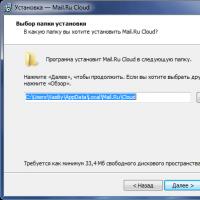 Cloud storage Cloud Mail
Cloud storage Cloud Mail 25 online tools to generate easy-to-pronounce and random passwords
25 online tools to generate easy-to-pronounce and random passwords Dexpot - additional virtual desktops
Dexpot - additional virtual desktops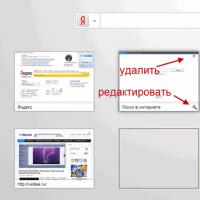 Visual bookmarks Top-Page
Visual bookmarks Top-Page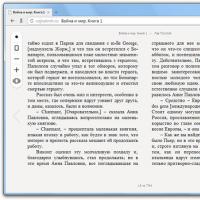 The browser now has notifications from social networks and support for e-books
The browser now has notifications from social networks and support for e-books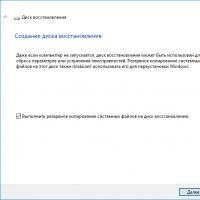 Windows 10 Recovery Disk
Windows 10 Recovery Disk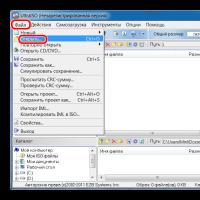 How to create a bootable USB flash drive
How to create a bootable USB flash drive