How to send videos, files by email
Mail.ru offers us to send videos up to 25 MB in size, but if the size is larger, then the video will be sent as a link.
Open mail.ru and click “Write a letter” and “Attach file”.

Next, you need to select a file on your computer, click “Open” and the download will occur immediately. As you can see, a message appears stating that the file exceeds the required size and it will be sent as a link. When the video is loaded, don’t forget to write the recipient’s address and click “Send.”
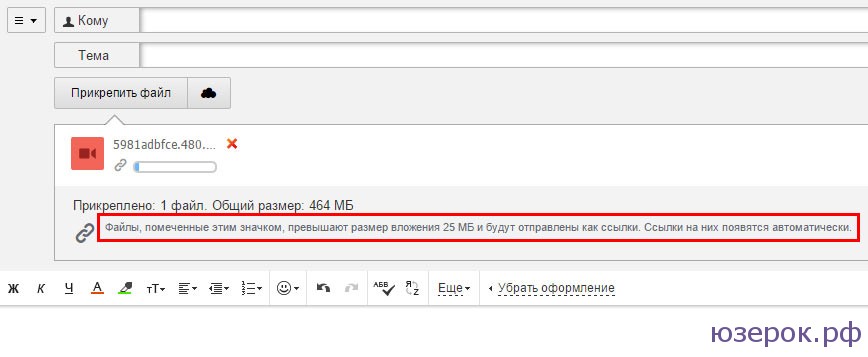
Message about attachment size exceeding
Using a similar scheme, you can send a letter with a document via Yandex.

Disk and cloud
Another very useful thing is virtual disk and cloud. Yandex, Mail and Google have such services. If you are not yet familiar with them, I advise you to definitely use them, as they are very convenient for storing files. You can also easily share large files and videos.
If you want to use Yandex Disk, then follow the link, click “Upload files”, select a video on your computer and wait until the download is complete.


Let's look at Cloud Mail.ru. When you open the page, click “Upload files” on the left, then a small window and a “Select file” button will appear. You just need to select a file from your computer and the download will begin.

If the video has been downloaded, select it by checking the box and click on “Get link”.

A small window will open from which you need to copy the link and send it to the recipient by email or on social networks - Vkontakte, Odnoklassniki, etc.
This way you can send photos, videos, any large files and documents.
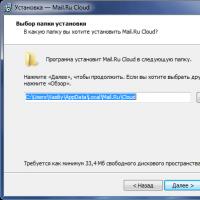 Cloud storage Cloud Mail
Cloud storage Cloud Mail 25 online tools to generate easy-to-pronounce and random passwords
25 online tools to generate easy-to-pronounce and random passwords Dexpot - additional virtual desktops
Dexpot - additional virtual desktops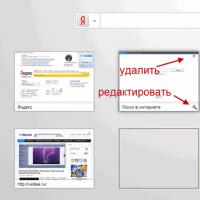 Visual bookmarks Top-Page
Visual bookmarks Top-Page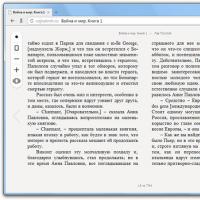 The browser now has notifications from social networks and support for e-books
The browser now has notifications from social networks and support for e-books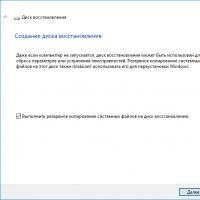 Windows 10 Recovery Disk
Windows 10 Recovery Disk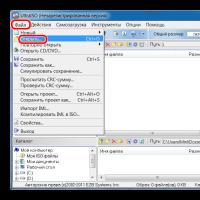 How to create a bootable USB flash drive
How to create a bootable USB flash drive