How cloud storage from Yandex works
is a very convenient cloud storage, which can be accessed by any user who has registered Yandex mail. You can manage the files uploaded to the server on the official page of the service or using special applications.
This cloud storage is designed for computers running Windows, Mac Os and Linux operating systems, as well as mobile devices running iOS, Windows and Android. Each user has a unique opportunity to share individual files with their friends, making them public. Upon registration, 10 GB of free disk space is immediately issued, which can be used at your discretion. If you are interested in how Yandex.Disk works, then you should read this article.
Registration and login
First of all, I want to talk about the procedure for registering with Yandex.Disk to use it. In order to register you need:

To enter the cloud storage you need:
- In the upper right corner of the Yandex page, click on the login.
- Select the "My Disk" section.

Service features and how to use them
Cloud storage from Yandex has several distinctive features that distinguish it from other similar services. We will talk about them below.
"Photo from social networks"
Vault users can very easily upload photos from their social media accounts. This requires:

The service has the ability to upload photos, videos or documents from your computer. This requires:
Auto upload from camera
You can automatically upload photos and videos to Yandex.Disk when you connect the camera to a computer. To do this, click on the "Camera" button and follow the instructions on the screen. 
Important! Many users are interested in whether Yandex.Disk works without the Internet. I will say right away that there is no such possibility. You can use Yandex.Disk only if you have access to the global network.
Program and application
In order for certain files to be automatically uploaded to the cloud storage, you need to install a special program on your computer, which can be downloaded from the Disk official website (). On this page, you can select the device on which you want to download the application.
As well as the type of operating system installed on it.

After the program is installed, a separate folder will appear on the computer, and all files that will be uploaded to it will automatically go to the cloud storage.

A huge advantage is that all the files that you have downloaded from your computer can be viewed from your phone or tablet. You can also upload videos or photos to your smartphone, or vice versa, taking a picture on your phone, you can upload it to your computer.
Video review
The video below will help you understand the issue of Yandex.Disk in more detail.
Finally
This concludes my article on how Yandex.Disk works. And, if you still have any questions, then you can find all the necessary information about the service on the page with instructions located at . And about another cloud storage - [email protected], you can read.
 How to Find Duplicate Files on Windows Easily and Remove Them
How to Find Duplicate Files on Windows Easily and Remove Them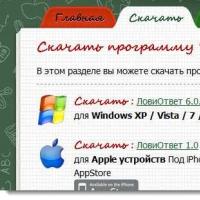 Catch Answer - a powerful calculator for solving examples and equations with the output of solution steps
Catch Answer - a powerful calculator for solving examples and equations with the output of solution steps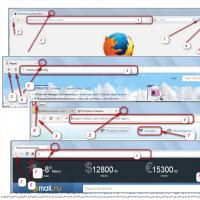 Visual browser bookmarks - install and configure ...
Visual browser bookmarks - install and configure ...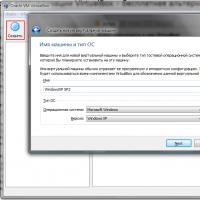 Installing and configuring VirtualBox on Windows
Installing and configuring VirtualBox on Windows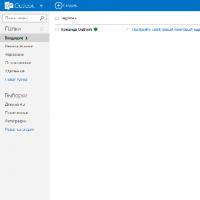 com - Microsoft's cloud-based email service
com - Microsoft's cloud-based email service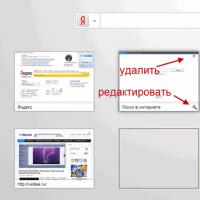 Visual bookmarks Top-Page
Visual bookmarks Top-Page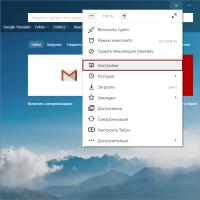 Ways to save a password in Yandex
Ways to save a password in Yandex