How to launch Windows 8 from the desktop bypassing the Metro start screen
![]()
Good afternoon, dear readers of the site. I remembered here how at the beginning of 2013 our organization switched to Windows 8. Yes, it was a shock for almost all the staff when, instead of loading the desktop, some strange tiled screen appeared (called the metro interface). “What is this strange thing?”, “How can I get to my desktop or my computer?”, “Can I remove these tiles?” I heard these questions almost every day. I didn’t know this then, but now I know and want to tell you how to launch Windows 8 from the desktop to avoid the initial tiled screen.
Yes, the eight presented many surprises. There were both supporters and haters of this system. Yes, many people were really annoyed by the initial screen, since it was not clear how to work in it at all. Well, if you have read my previous articles or watched this amazing video course If you work in Windows, then you should already be used to it and understand it well. Moreover, the course is free and everything is clearly explained in it.
Well, okay, let's get started, otherwise I'm already carried away by something. And we will start with the simplest method.
If you have Windows 8.1
In the usual eight, the good people from Microsoft did not provide a built-in function so that your operating system boots immediately from the desktop. But in version 8.1 such a function appeared and everything happens quite simply.

If you have Windows 8
As I said above, such a topic will not work in an ordinary group of eight. Well, then we’ll have to resort to some tricks, namely, we’ll configure this function using the task scheduler. It turns out that you will not get past the metro initial screen, but when it appears, literally in a second you will find yourself on the desktop automatically.

That's all. Now you can close the scheduler and see how this feature works. After the reboot, you will see that the initial tiled screen has opened, and literally after 1-2 seconds you will be automatically thrown to the desktop. But there is one side effect. When you exit to the desktop, the “Libraries” folder opens. But I think this is no longer scary.
But if you are not satisfied with this option, then you can use another feature to download directly to the Desktop. More on this below. But if you are tired, you can take a break and make yourself a cup of tea or coffee. For example, I cannot live without black tea (I don’t like green tea), especially with bergamot. Well, in general, I somehow digressed from the topic. Go ahead.
Solving the issue using a third-party program
To solve our question, we can use the excellent ClassicShell program, which can also be used, but I wrote about this in another article.

So if you don’t want to see the metro initial screen when loading windows, then here are a few options for solving this problem. Was everything clear? Hope so. But if you have any questions, don’t hesitate to ask them in the comments. Let's try to decide.
And that’s all I have for today. I will wait for your return, and for this I will try to write articles that are interesting for you more often. Don't forget to subscribe to updates on my blog articles and don't forget about social networks. See you in the next lessons. Bye bye!
Best regards, Dmitry Kostin
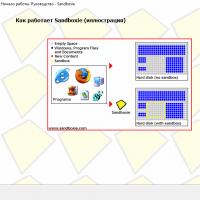 Sandboxie download Sandboxie in Russian download sandbox for free
Sandboxie download Sandboxie in Russian download sandbox for free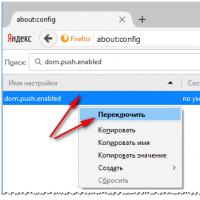 How to disable PUSH notifications (alerts) in browsers: Google Chrome, Firefox, Opera
How to disable PUSH notifications (alerts) in browsers: Google Chrome, Firefox, Opera 25 online tools to generate easy-to-pronounce and random passwords
25 online tools to generate easy-to-pronounce and random passwords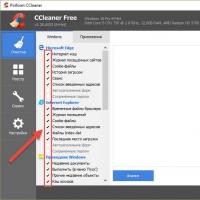 How to use CCleaner
How to use CCleaner Programs for permanently deleting files
Programs for permanently deleting files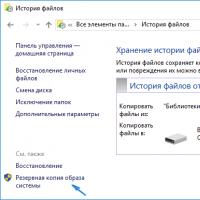 Windows 10 backup
Windows 10 backup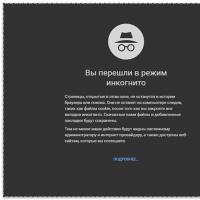 How to enable incognito mode in Chrome
How to enable incognito mode in Chrome