CatchOtvet is a powerful calculator for solving examples and equations with the output of solution steps
Hello friends! Very rarely do I talk about truly useful programs that can easily make our lives easier and save our time.
In two weeks it’s already the first of September, but what does that mean? That's right, it's the beginning of the school year. Some go to school, some to university and other educational institutions. It’s sad, of course, but you also need to study :). Therefore, today I will tell you about a program that will greatly help in this difficult process. Well, with mathematics it will definitely be easier.
Today I’ll tell you about the LoviOtvet program, which I learned about not so long ago (it’s a pity, I would have found out when I was still in school, perhaps there would have been fewer D’s in mathematics :)). To be honest, I never liked mathematics, I didn’t really know it, and all these equations were torture for me. Both at school and at university. Or maybe I just didn’t want to understand her, but that doesn’t matter, that’s not what I’m talking about today :).
Let's get back to the program. CatchAnswer- this is a powerful solver (in the title I wrote a calculator, but this is more than just a calculator), with which you can solve a variety of mathematical examples (both the simplest and the most complex). And yet, the program shows all the stages of the solution, that is, you will not just get the answer, but you will see all the stages of the solution. For example, you solve an equation and see the solution in a column - this is very cool. After all, very often the final answer will not really help us, because we need to describe the decision process itself.
What can be solved using this program?
- Examples of varying complexity
- Equations (linear and square)
- Perform operations with natural numbers
- Simplifying Expressions
- Work with fractions
And much more.
Features of the LoviOtvet program
- Showing Solution Steps
- The program shows the result on a notebook sheet
- Beautiful, simple and thoughtful interface (you can quickly change the color of the program)
- There are versions of the program for mobile phones (java), Android, Apple.
- The program is developing.
Where to download and how to install the LoviOtvet solver?
By the way, while I was writing the article, I discovered an online version of the solution book located at http://calc.loviotvet.ru/. But not all functions are available there. Therefore, it is better to download the program and install it on your computer.
The program is free, so just download from the official website and install. Go to the page http://www.loviotvet.ru/download/. And click on the link next to the Windows icon.

Save the installation file, or run it immediately. The installation process itself is very simple. I think you'll figure it out :). After installation, a program shortcut should appear on your desktop.
You probably noticed that on the download page there are also versions for mobile phones and for the Android and iOS platforms. This means that you can install LoviOtvet on your mobile phone, smartphone, tablet, etc. This is very good, because such a program should always be with you.
Review and use of the program
The main program window looks like this:

As you can see, everything is very simple. On the left are all the buttons, switches, etc. By the way, the additional panel can be hidden. At the top is the line in which we write the task itself. And below is a piece of paper on which we will display the solution after clicking the Answer button.
Here is a demo of the function with output of the solution steps (even 2+2 can be written down :)):

On the left, you can choose how to display the solution.

And by moving the slider, you can quickly change the color of the program.

I think that you will figure out the rest of the program’s functions without me. I won’t describe anything else, download the program and enjoy all the features.
I hope the LoviOtvet program, which I advised you today, will help you in your studies, or even work.
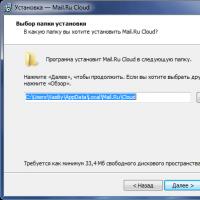 Cloud storage Cloud Mail
Cloud storage Cloud Mail 25 online tools to generate easy-to-pronounce and random passwords
25 online tools to generate easy-to-pronounce and random passwords Dexpot - additional virtual desktops
Dexpot - additional virtual desktops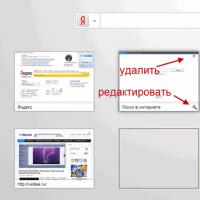 Visual bookmarks Top-Page
Visual bookmarks Top-Page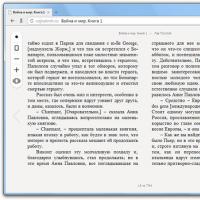 The browser now has notifications from social networks and support for e-books
The browser now has notifications from social networks and support for e-books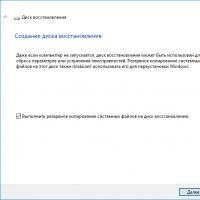 Windows 10 Recovery Disk
Windows 10 Recovery Disk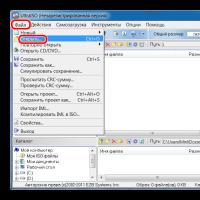 How to create a bootable USB flash drive
How to create a bootable USB flash drive