Find duplicate files: three best programs
No matter how voluminous modern hard drives are, unfortunately, they still cannot stretch.
For those who like to randomly download various content to their computer, this means that sooner or later Windows will display a message about the impossibility of copying or saving a particular file due to lack of free space.
Program for finding duplicate files
In this case, willy-nilly you have to make a choice: buy an external hard drive, move files and DVDs, or simply delete some content to make room for new data. However, there is no need to rush.One of the most common reasons for lack of space on a hard drive is duplication of files.
It happens that a user, forgetting that a file has already been downloaded, downloads it again, possibly under a different name and with different metadata.
That’s why it’s so important to search for duplicate files before freeing the disk from “ballast.”
Duplicate Cleaner
This can be done using the Duplicate Cleaner program, specially designed to find duplicate files of different types. Thanks to this powerful and effective tool, you can get rid of duplicate videos, audio, test files, photos and other types of files in a matter of minutes. Duplicate Cleaner differs from similar programs in its high speed and accuracy.
In addition, the program supports a wide variety of filters that allow you to search by specified parameters - name, extension, metadata, etc. It is also worth noting the ability to search on network drives and inside Zip archives, preview duplicates (images only), save performed operations in a log, and export work results to CSV format.

Download Duplicate File Finder: http://www.digitalvolcano.co.uk/
Anti-Twin
Duplicate Cleaner is not the only program that can find and remove duplicate files.Anti-Twin is a free, fast utility that looks for duplicates just as well.
To start the search, just specify the section or directory being analyzed and click the start button - Anti-Twin will display a list of duplicates indicating the full path, number of objects, date and size.
The utility supports search by specified criteria, matching level (in percentage), image preview, quick transition to what was found and many other additional functions.


One of the features of this utility is the ability to compare two directories. Anti-Twin can be used as a portable application. Unfortunately, Anti-Twin does not have the Russian language, so setting up some options may cause some difficulties for a user who is not familiar with English.
Download the program: http://www.joerg-rosenthal.com
SMF – Search my Files
Quite a powerful and functional program for finding duplicates. A distinctive feature of this application is a huge number of various filters and settings. SMF – Search my Files supports searching by size, extension, metadata and many other criteria. Thanks to this application, you can extract and analyze alternative ADS streams from any file type.

Found duplicates can be deleted (including without the possibility of recovery), moved, copied, changed its attributes (hidden, read-only, archived, etc.). It also supports exporting to a test format, viewing and editing data in the built-in hexadecimal editor, and searching on the command line. SMF – Search my Files does not require installation and can be launched from any media.
Download: http://funk.eu/smf/
Bottom line
Which of these three duplicate finder programs is the best? Hard to tell. It all depends on what goals you are pursuing and what level of training you have.Anti-Twin and SMF – Search my Files are good, but due to many specific functions they are more suitable for use by advanced users and system administrators.
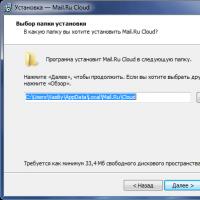 Cloud storage Cloud Mail
Cloud storage Cloud Mail 25 online tools to generate easy-to-pronounce and random passwords
25 online tools to generate easy-to-pronounce and random passwords Dexpot - additional virtual desktops
Dexpot - additional virtual desktops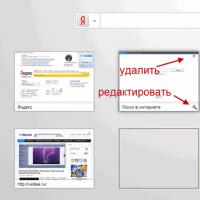 Visual bookmarks Top-Page
Visual bookmarks Top-Page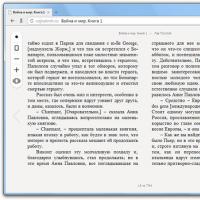 The browser now has notifications from social networks and support for e-books
The browser now has notifications from social networks and support for e-books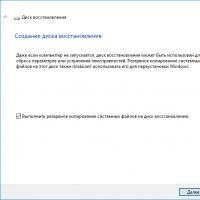 Windows 10 Recovery Disk
Windows 10 Recovery Disk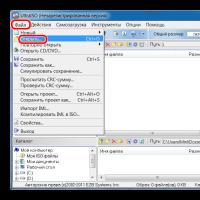 How to create a bootable USB flash drive
How to create a bootable USB flash drive