Incognito mode in Yandex Browser: what is it, how to enable and disable
The Yandex browser has one great feature - Incognito mode. With its help, you can access any website pages, and all these visits will not be taken into account. That is, in this mode, the browser does not save the addresses of sites that you have visited, search queries and passwords are also not remembered.
This function can be used by absolutely everyone who has Yandex Browser installed. In this article we will tell you more about this mode and how to use it.
By default, the browser saves all the sites and searches you visit. They are saved locally (in the browser history) and are also sent to Yandex servers in order, for example, to provide you with contextual advertising and generate .

When you switch to Incognito mode, it’s as if you’re visiting all sites for the first time. What features does the incognito tab in the Yandex browser offer compared to the regular one?
1. you are not authorized on the site, even if you are logged in as usual and the browser stores your login information;
2. none of the included extensions work (provided that you did not enable them yourself in the add-on settings);
3. saving the browser history is suspended and the addresses of visited sites are not recorded;
4. all search queries are not saved and are not taken into account by the browser;
5. cookies will be deleted at the end of the session;
6. audio and video files are not saved in the cache;
7. settings made in this mode are saved;
8. all bookmarks made in the Incognito session are saved;
9. all files downloaded to your computer via Incognito are saved;
10. This mode does not give you “invisible” status - when you log in to sites, your appearance will be recorded by the system and your Internet provider.
These differences are basic and every user needs to remember them.
How to open Incognito mode?
If you are wondering how to enable incognito mode in the Yandex browser, then doing so is as easy as shelling pears. Just click on the menu button and select " Incognito mode" You can also open a new window with this mode using hot keys Ctrl+Shift+N.

Disabling Incognito mode
Likewise, disabling incognito mode in the Yandex browser is incredibly simple. To do this, simply close the window with this mode and start using the window with normal mode again, or restart the browser if the window with it was previously closed. After you exit Incognito, all temporary files (passwords, cookies, etc.) will be deleted.
Here is a convenient mode that will allow you to visit sites without the need to change your account (relevant for social networks and email services), without running extensions (you can use the mode to search for problematic extensions). In this case, all user information is deleted along with the end of the session, and cannot be intercepted by attackers.
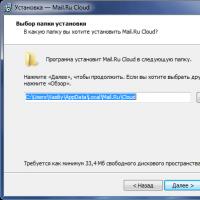 Cloud storage Cloud Mail
Cloud storage Cloud Mail 25 online tools to generate easy-to-pronounce and random passwords
25 online tools to generate easy-to-pronounce and random passwords Dexpot - additional virtual desktops
Dexpot - additional virtual desktops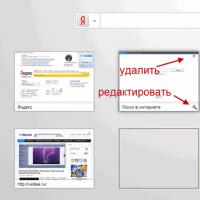 Visual bookmarks Top-Page
Visual bookmarks Top-Page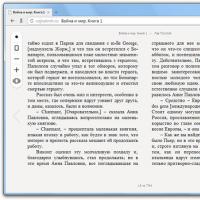 The browser now has notifications from social networks and support for e-books
The browser now has notifications from social networks and support for e-books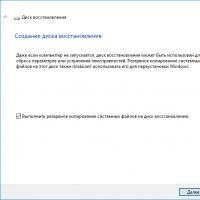 Windows 10 Recovery Disk
Windows 10 Recovery Disk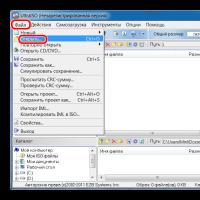 How to create a bootable USB flash drive
How to create a bootable USB flash drive