Ways to save your password in Yandex Browser
We need to enter many sites with authorization by entering a login / password combination. Of course, doing this every time is inconvenient. In all modern browsers, including Yandex Browser, it is possible to remember the password for different sites so that you do not enter this data every time you enter.
By default, the browser has the function of saving passwords turned on. However, if it is suddenly disabled for you, then the browser will not offer to save passwords. To re-enable this feature, go to “ Settings»:

At the bottom of the page, click on the " Show advanced settings»:
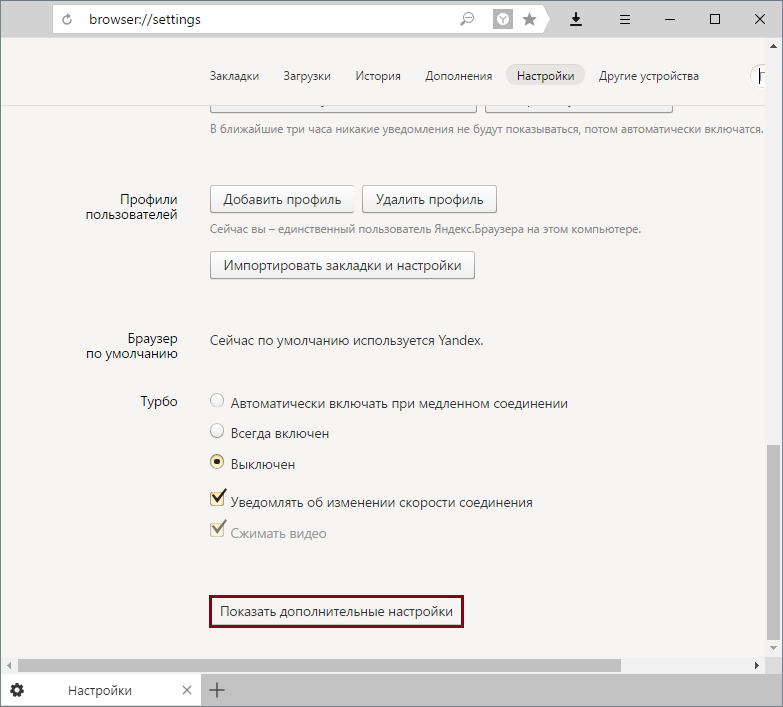
In the block " Passwords and Forms"Check the box next to the item" Offer to save passwords for sites"And also next to" Enable form autocomplete with one click».

Now, every time you enter the site for the first time, or after clearing your browser, a prompt to save your password will appear at the top of the window:

Save multiple passwords for one site
Let's say you have multiple accounts from the same site. It can be two or more profiles on a social network or two mailboxes of the same hosting. If you entered data from the first account, saved it in Yandex, logged out of the account and did the same with the data of the second account, the browser will offer to make a choice. In the login field, you will see a list of your saved logins, and when you select the one you need, the browser will automatically substitute the previously saved password in the password field.
Synchronization
If you enable authorization of your Yandex account, then all saved passwords will be stored in a secure encrypted cloud storage. And when you log into Yandex Browser on another computer or smartphone, all your saved passwords will also be available. Thus, you can save passwords on several computers at once and quickly go to all sites where you are already registered.
 How to easily find and delete duplicate files of your files in Windows
How to easily find and delete duplicate files of your files in Windows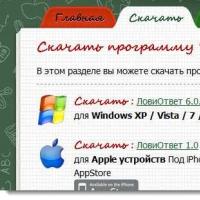 LoviOtvet - a powerful calculator for solving examples and equations with the output of the solution steps
LoviOtvet - a powerful calculator for solving examples and equations with the output of the solution steps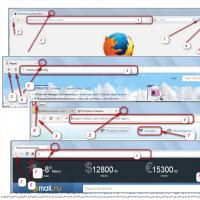 Visual browser bookmarks - install and configure ...
Visual browser bookmarks - install and configure ...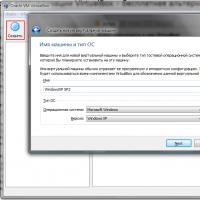 Installing and Configuring VirtualBox on Windows
Installing and Configuring VirtualBox on Windows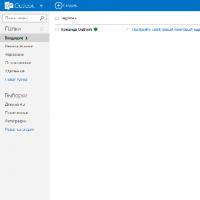 com - Microsoft cloud mail service
com - Microsoft cloud mail service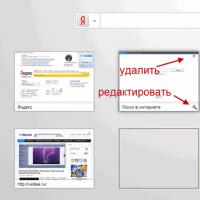 Visual Bookmarks Top-Page
Visual Bookmarks Top-Page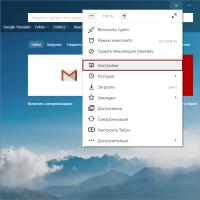 Ways to save your password in Yandex
Ways to save your password in Yandex